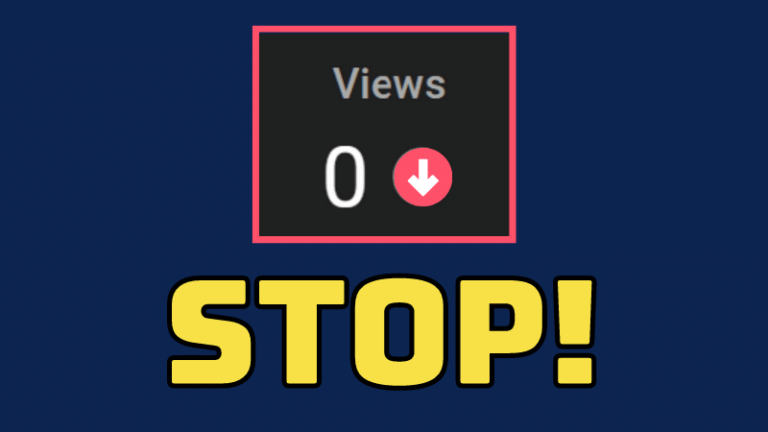YouTube is a great way to reach a broad audience and build profit streams. However, many new YouTubers make big mistakes that prevent them from getting views on YouTube. In this article, I’ll share my top 10 YouTube mistakes to avoid in 2022.
Why read me?
I made the same mistakes at the start of my YouTube journey. But I’ve quickly adapted and changed my ways of growing the YouTube channel. And today, I have over 723,000 subscribers with millions of views at the time of writing this post.
With that said, let’s start with the list of huge mistakes beginner YouTubers make.
10 HUGE YouTube Mistakes You Must Avoid in 2022
YouTube is changing rapidly, so ensure to stay updated with the YouTube algorithm by subscribing to my YouTube channel.
Watch this video in which I’m talking about mistakes new YouTubers make that prevent them from getting views on YouTube.
If you don’t want to repeatedly watch the video to follow the process along the way, you can always bookmark and read this post. Let’s get going now.
1/ Not Using the Attractive Custom Thumbnail
The thumbnail is the first thing visitors see when they come across your video. So, you must use an attractive custom thumbnail every time you upload a new video.
To make a good-looking thumbnail, ensure that it’s:
- Clear and easy to see.
- Large text and the right colors.
- About the video content.
- Stimulating curiosity.
You can use sites like Canva or PicMonkey to create an attention-grabbing thumbnail for your YouTube videos.

Also, run the A/B split test on TubeBuddy, an all-in-one tool to dominate YouTube. It also finds out which thumbnail works best for your YouTube channel.
You upload two thumbnails, and TubeBuddy will start rotating them. And it will recommend the best thumbnail for your video based on how well it’s performing.
Isn’t that great?
Pro Tips to Get YouTube Video Thumbnail Ideas:
The best way to get the idea is to take inspiration from the competitor’s YouTube channels in your niche.
2/ Not Optimizing the Title of Your YouTube Video
YouTube ranks videos based on the algorithm. And the algorithm monitors users’ behaviors. The more people click on your video and watch it, the better your YouTube rankings.
To ensure people watch your videos, you need them to click on them. And for that, you need to grab their attention with a smart title. I said “smart” rather than clickbait. Spam is never acceptable!
Your title is one of the most important ranking factors on YouTube. So, you must make sure that your titles are well-optimized.
To optimize your YouTube video title:
- Make it under 60 characters.
- Include your target keyword or keywords.
- Use brackets and numbers to make your title pop up.
- Make it click-worthy. Create a sense of urgency.
How can you get people interested in your title without being clickbait or spammy?
Here’s a Pro Tip for That:
Come up with a gray-hat title that is neither overly clickbait nor way too traditional or generic.
For example, the video “1 Hack That Will Double Your Website Traffic and Revenue” is about making a forum and getting one million page views per month.
My video’s title grabs the attention but delivers what it promises.
Does it make sense?
The best way to come up with the best title is to use the free H-Supertools YouTube Title Generator. The tool will provide you with free title ideas for your YouTube videos. Alternatively, you can also use VidIQ’s title generator.

Remember to make two different versions of your video title and compare them using TubeBuddy. Or you can do this with the VidIQ title generator as well:
As for the keywords, you can always use this free YouTube Keyword Tool. Or you can choose from the best YouTube keyword tools. Whatever tool you pick, make sure the YouTube video title includes at least one keyword.
That brings us to the next mistake.
3/ Not Coming Up With the Right Video Idea
Ideas are everything. If you don’t have the right idea for your YouTube videos, you will fail. Notice that I didn’t say “perfect” or “great,” but rather “right.”. That’s one of the biggest YouTube mistakes to avoid!
Start with something you’re passionate about.
And make videos based on the terms people are using to search on YouTube. If you’re unsure about the right keywords to use, jump over to YouTube Keyword Tool and start searching for the relevant keywords.
The tool is FREE and easy to use. You can use it to:
- Generate video ideas.
- Optimize your YouTube videos for the right keywords.
- Know the relevant terms people use to watch your kind of videos.
- Explore the estimated difficulty to rank and volume for the keywords.
Pro Tip:
If you want to dominate your niche on YouTube, you must capitalize on the trends quickly. For example, if a new game is released and people are talking about it, you need to make videos.
You can find trending topics in your niche with these four sites:


4/ Asking Desperately for Subscribers on YouTube
This is one of the biggest YouTube mistakes I see many people making. They spend the entire video asking for subscribers. And it’s not just new YouTubers. I see this mistake being made by even big YouTube channels.
If you’re constantly asking for it in every video, people will get annoyed and hit the unsubscribe button. And if that happens, YouTube pushes down your videos.
I get it; you want people to subscribe to your channel.
Ask them to subscribe to your YouTube channel once or twice. And use storytelling to do so.
Take inspiration from the YouTube channel Film Booth. He is fantastic at asking for subscribers and likes on YouTube in a creatively different and practical way. For example, watch his video where he talks about YouTube mistakes that hinder your growth:
Remember that if you offer your audience something valuable, they will subscribe to your channel whether or not you request it.
5/ Forgetting About Your Old YouTube Videos
You have created the best possible video on a topic. And you have optimized it accordingly. Now what?
Wait? No.
To keep your videos ranking on YouTube and Google, you must keep re-optimizing your old videos. Tweak changes on the title, thumbnail, descriptions, and more.
It’s essential to push your videos on the YouTube algorithm and users.
For that, I use TubeBuddy.
With the help of TubeBuddy, I continually edit my videos and upload new transcripts, annotations, and cards. I also keep a close eye on my video’s SEO score so that I can improve it.
6/ Not Using Other Traffic Sources to Drive Views
It’s also one of the significant YouTube mistakes to avoid, even if you’re a beginner and have no other traffic source. You can build an audience on YouTube and other platforms as well gradually.

I suggest sharing your YouTube videos as soon as possible, especially if they are new. This way, the YouTube algorithm will pick up your videos and show them to more people. Promote your YouTube videos using:
- Push Notification
- Your Blog
- Pinterest Pins
- Publishing Platforms like Medium
- Q&A sites like Quora
- All Social Media Platforms

When I bring traffic to my YouTube videos before the platforms do, I see a significant jump in the number of views and engagement in less time.
7/ Not Checking Video Analytics & Optimizing Accordingly
I cannot focus on this enough on how important it is to analyze your YouTube videos’ performance. You can make positive changes according to the video analytics.
Ensure to check the following things in your YouTube video analytics:
- Watch Time
- Audience Retention
- Click-Through Rate (CTR)
- Number of Shares and Comments
And the list goes on. Do more of what works best for you and vice versa.
Here’s a Pro Tip:
See the intro and other key moments of your video. And cut or trim a tiny part of the video if needed. You want people to stay until the end of your video. Ensure you’re not losing them in the beginning or middle.
8/ Not Working on Your Script
You come up with the idea, and you start filming it. That’s one of the enormous mistakes new YouTubers make.
If you don’t have a script for your YouTube videos, the chances are that you will:
- Ramble on and on without a point.
- Forget what to say in the middle of your video.
- It does not sound natural or authentic.

Also, your videos will be lousy and pointless. To avoid this,
- Work your way up on your script.
- Focus on your video’s first thirty seconds.
- Be straight! And don’t kill your videos with stupid intro.
- Improve your editing because it makes or breaks your videos.
- Work on your sound. That’s why people watch videos!
- Focus on moving you, objects, and angles.
As for editing, you don’t need high-end software or skills. You only need to use Camtasia; it’s simple and does the job well. Having a script in place also saves you tons of time for editing and filming your YouTube videos.
9/ Not Adding TimeStamps or Video Chapters to Value Your User’s Time
It’s essential to increase the retention rate of your YouTube videos. The retention rate is the percentage of people watching your video until the end. In addition to other things, you also need to focus on timestamps and video chapters.
Timestamps on YouTube are clickable links to specific sections of your video. You can add them in the description section of your YouTube video.
Video chapters are the sections in your YouTube video. You can add them by clicking on the “more” button under your video and selecting “add chapters.” Here’s how to do it:
By adding timestamps to your videos, you are giving more value to your user’s time. It enables users to quickly jump to the part of the video they are interested in without watching the entire video.
10/ Not Taking Care of YouTube SEO
Last but not least, one of the major YouTube mistakes to avoid is ignoring the best practices of YouTube SEO.
Sometimes people upload the video without properly optimizing it for YouTube’s algorithm and users. You need to focus on the top factors of search engine optimization to bring organic traffic to your videos.

Here are a few things you can do to optimize your YouTube videos:
- Find keyword ideas on YouTube itself.
- Use descriptive and keyword-rich titles.
- Add transcripts to your videos.
- Create eye-catching thumbnails.
- Choose the right category for your videos.
- Add the relevant tags and hashtags to your videos.
- Use playlists to organize your videos.
- Optimize your channel page.
- Make interesting videos.
There’s a lot that goes into YouTube SEO, but these are some of the basics you need to take care of.
You can get more views, engagement, and subscribers by adequately optimizing your YouTube videos.